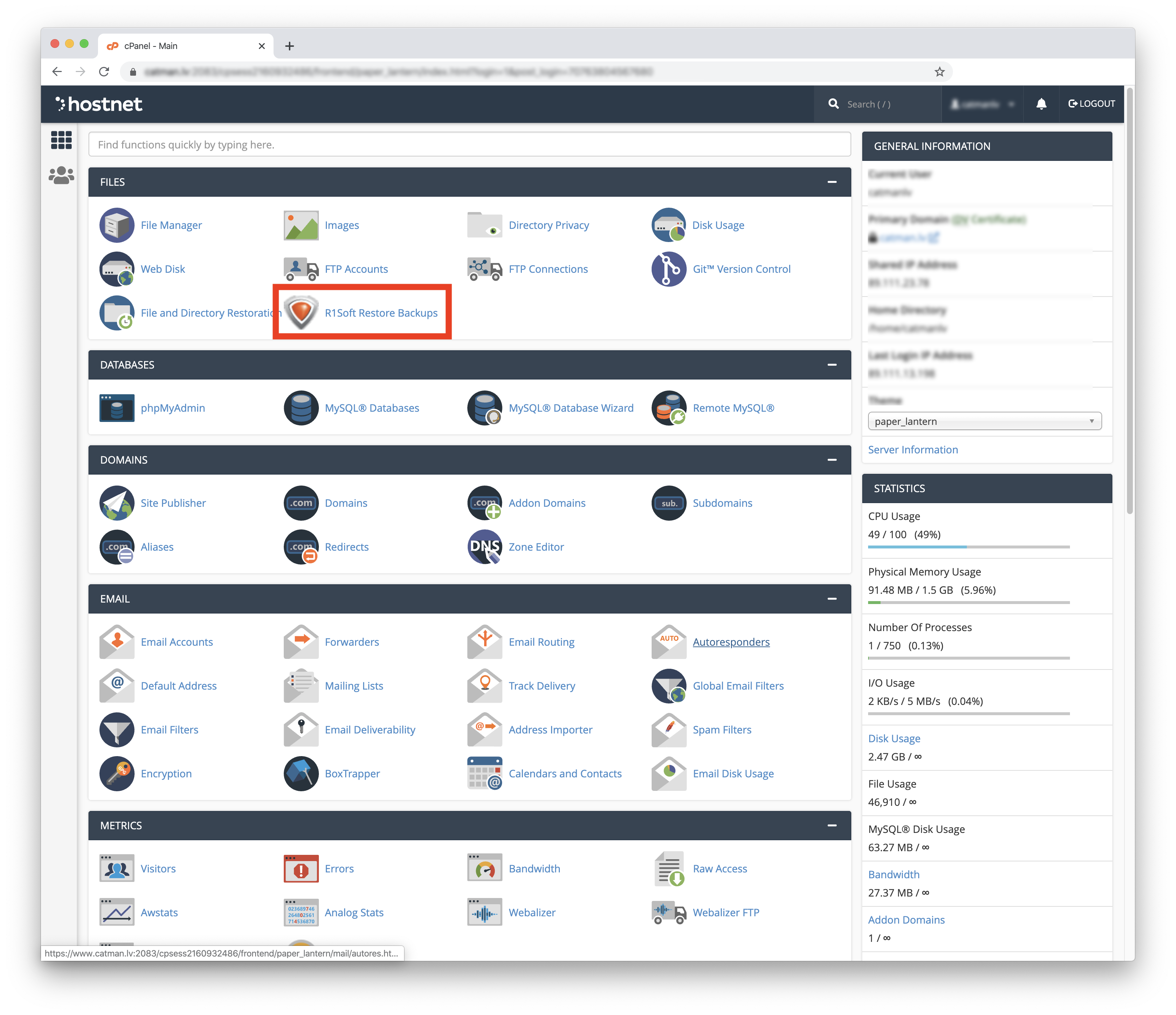To restore files or individual directories from backups, follow these steps:
- Log in to cPanel using the link http://domens.lv:2083 (where domens.lv is your domain name).
- After logging in, find the Files section and click on R1Soft Restore Backups. To log in, use the same credentials as the cPanel main user.
- Select the date from which you want to restore files or directories. Click the Folder icon.
- Select the files and / or directories you want to restore and click Restore Selected.
- Confirm your selection by clicking Restore or Cancel to cancel.