You can create a subdomain for your existing domain. It will be like a separate website, but you will not need to register a new domain.
Replace the WWW with the desired one (for example, forums.domens.lv (where domens.lv is your domain name), etc.).
To create a new subdomain, follow these steps:
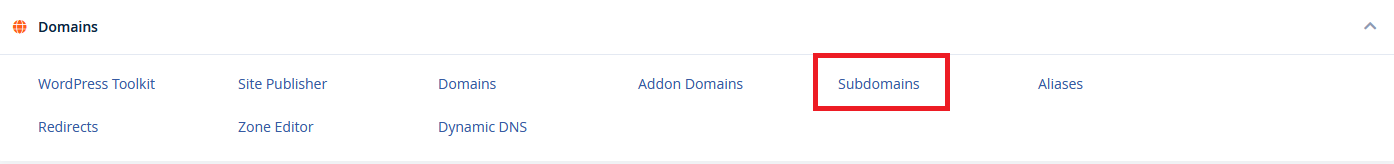
1. Log in to cPanel using the link http://domens.lv:2083 (where domens.lv is your domain name).
2. Go to the Domains section and click Subdomains.
3. Select the domain for which to create a subdomain.
4. In the Subdomain field, enter the desired subdomain name.
5. Click in the field Document Root and it will be automatically filled.
6. Click Create to create a subdomain.
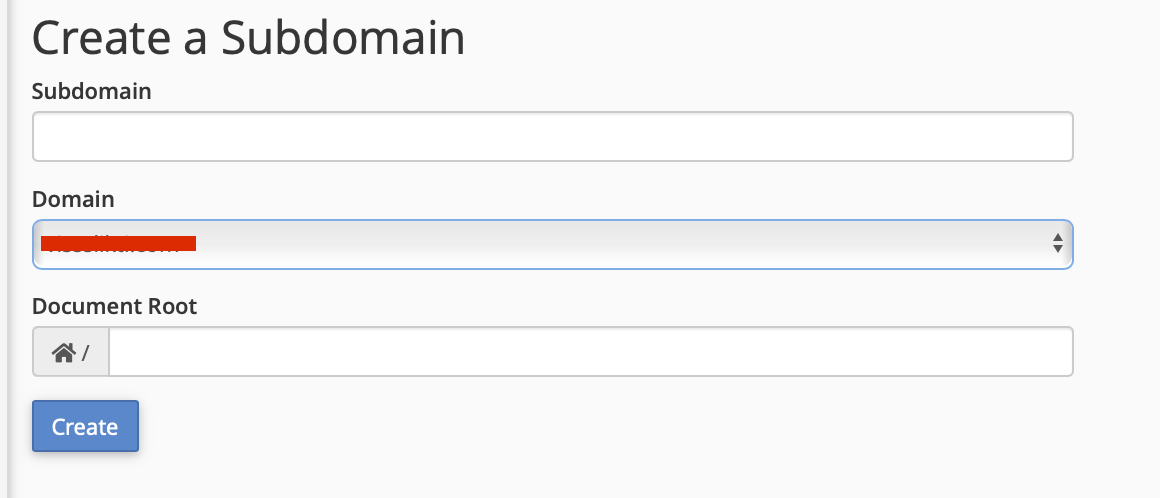
To delete a subdomain, follow these steps:
1. Log in to cPanel and click on Subdomains.
2. In the Modify a Subdomain section, click Remove next to the subdomain you created.

