To change NS records for a domain, follow these steps:
- Log in to your Customer Zone with the username and password that were sent to the e-mail address you provided.
- Go to "Domains"
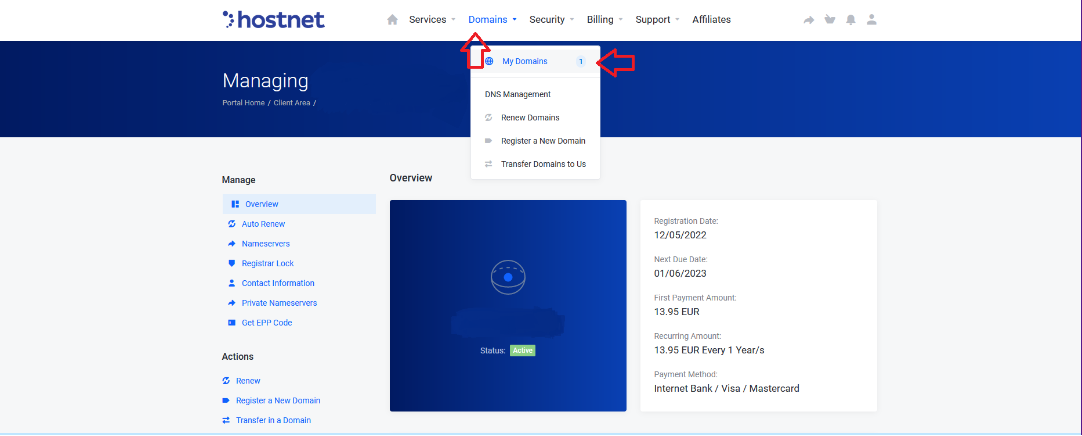
- Select "DNS Servers" below
- In the new window, you can change the Domain NS.
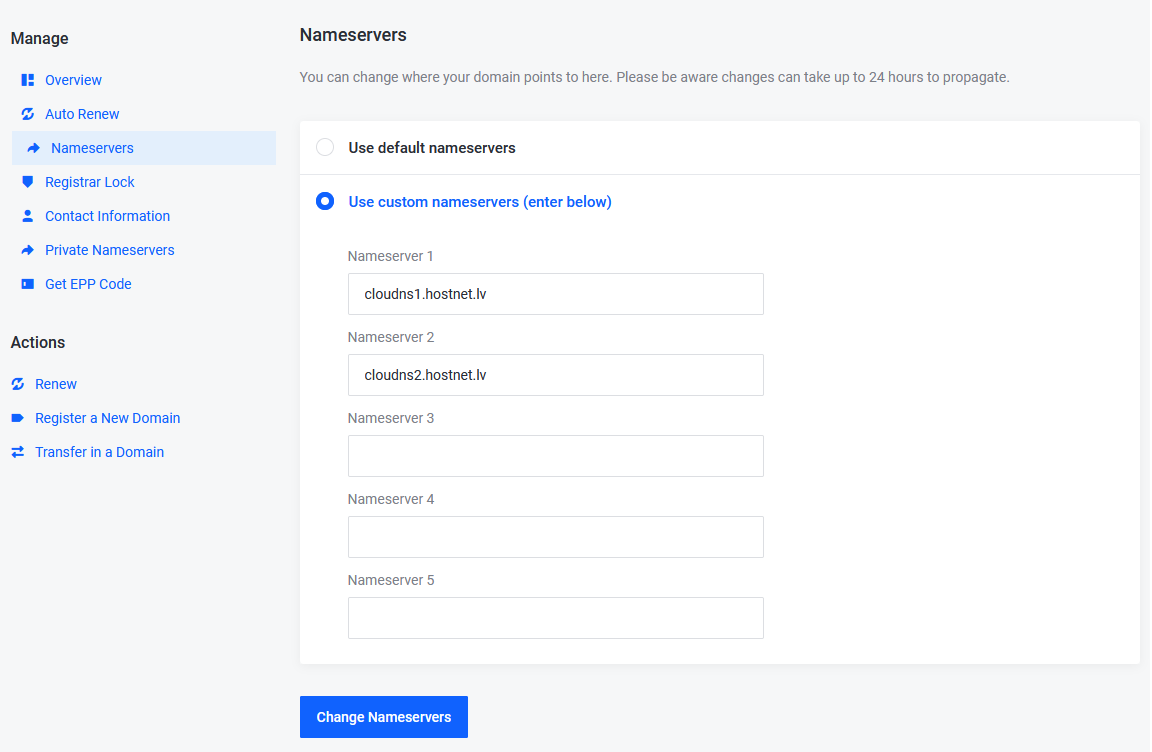
If you are using a Hostnet Public Hosting Plan, the NS server must specify:
cloudns1.hostnet.lv
cloudns2.hostnet.lv
If your website is on another company's servers, you must specify the NS records for that server.

