To edit DNS records, follow these steps:
- Log in to your Client Area with the username and password that were sent to the email address you provided.
- Go to "Domains"
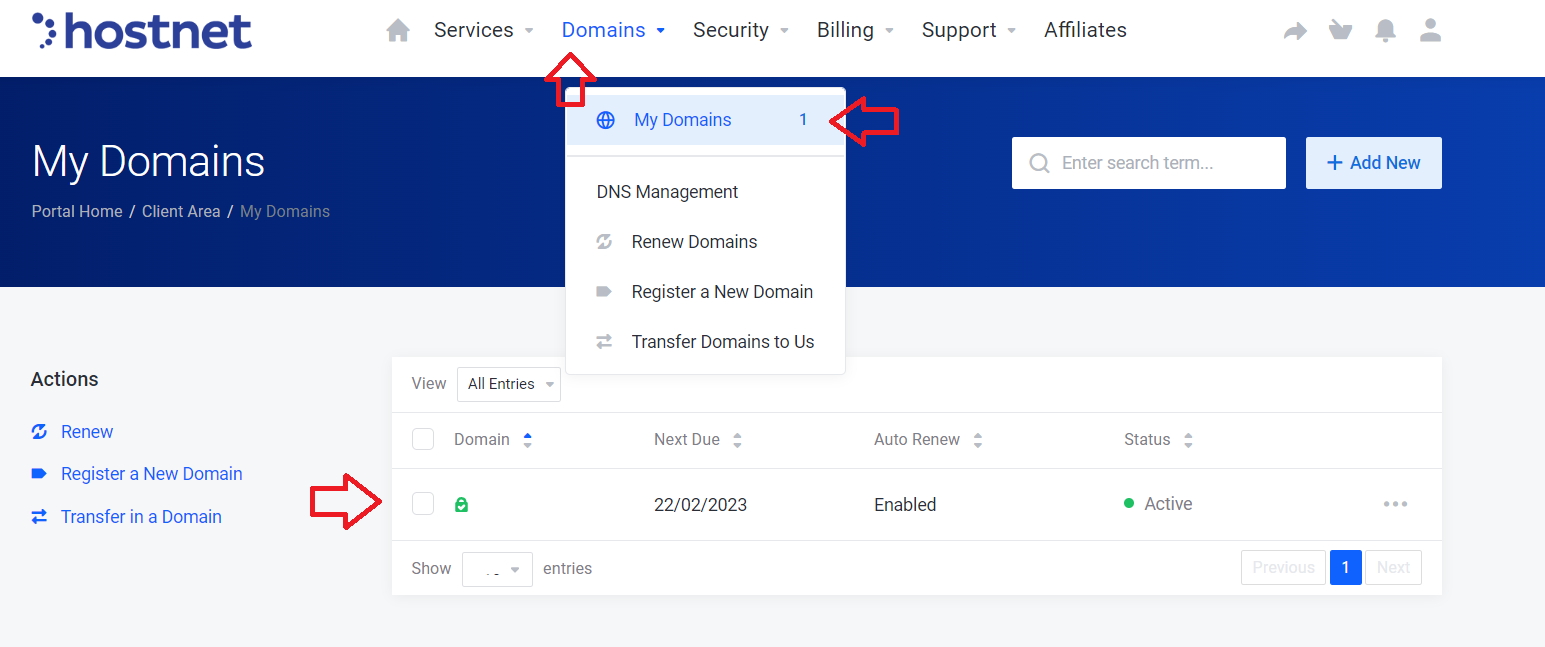
- Next, choose "Manage DNS"
- Next, change the DNS
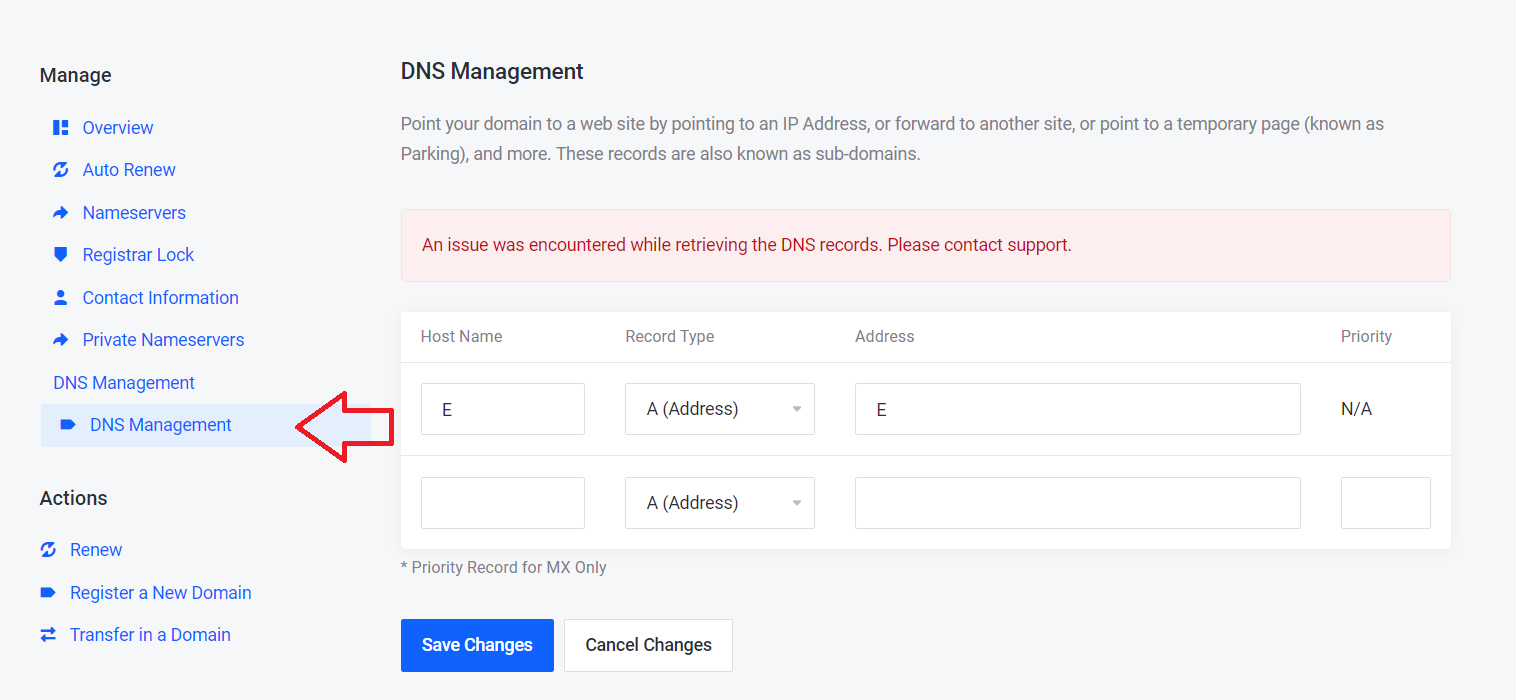
To edit DNS records, follow these steps:
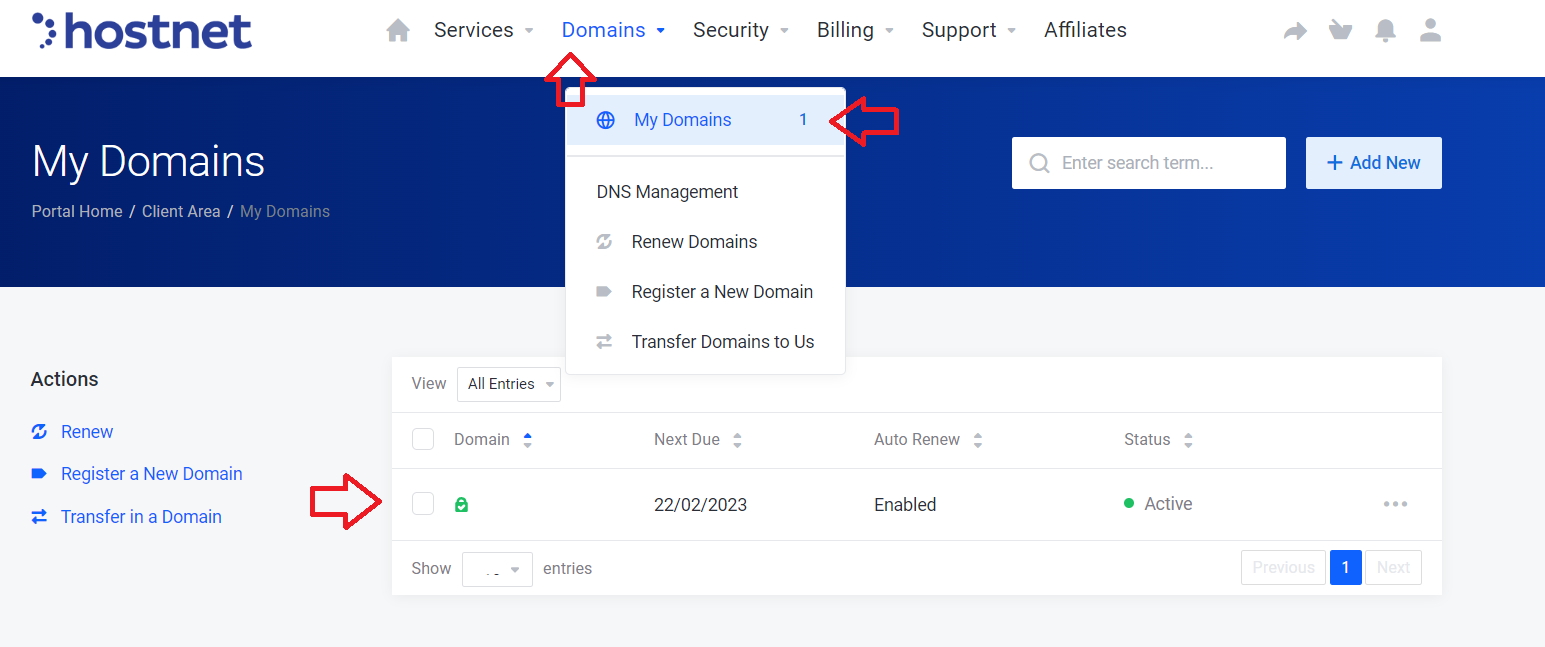
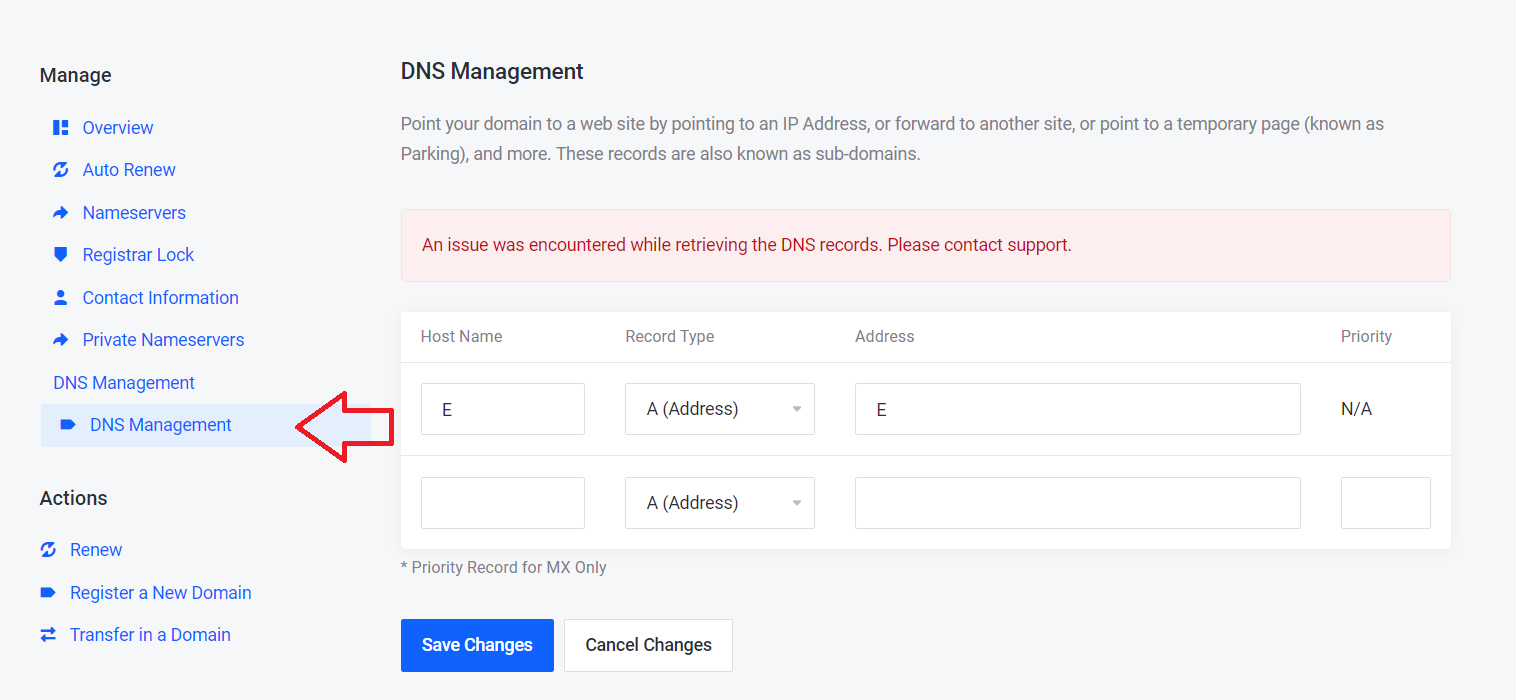
To add an additional domain, take the following steps. Place new order for New Domain Name or...
How to set up domain forwarding from cPanel?In order to forward a domain, take the following steps: Log in to cPanel using the link...
How to create redirect using the .htaccess file in cpanel?Mod_Rewrite – specifies how web pages and URLs are displayed to the visitors. We would like to...
How to transfer a .lv domain to the Hostnet Cloud Hosting?To transfer a domain registered in the .lv zone area to the Hostnet Cloud Hosting, take the...
Change maintainer/registrar to Domain names other than (.lv)To start the domain transfer to a new registrar, proceed as follows: Get an authorization code...
